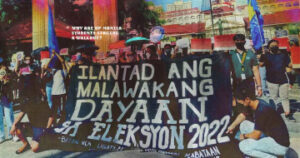The edit and unsend message features are finally here!
Today, June 7, Apple put together yet another successful WWDC event to unveil its new releases. At the event, they announced the new Apple CarPlay and Macbook Air (which we’re very excited about). The tech giant also revealed the exciting new features of the most-awaited iOS 16 update. And we’re going to break down each of the most significant features for your convenience.
Lock Screen, Notifications, and Focus

Apple showcased the changes they made to the ever-familiar lock screen. Apart from including dozens of new wallpapers, you may now customize them to fit your liking. Apply now allows for a more personalized look from type styles to colors. The new lock screen now includes customizable widgets. Users can also create many lock screens and switch between them anytime.

iOS 16 provides upgrades to Notifications this year. The redesigned Notifications now roll up from the bottom of the Lock Screen. This leaves more room for your stunning wallpaper to shine. Focus is also more powerful and easier to set up as it now connects to the lock screen. This offers users a way to put together wallpapers and widgets to a particular Focus.
Messages on iOS 16

Ever sent a risky message and instantly regretted it after? Worry no more! Because with iOS 16, the Messages app now enables users to edit or unsend messages. This long-awaited feature helps users be more confident in sending messages. Aside from this, you can now mark messages as “unread” for when you plan to reply at a later time.
Also, SharePlay is coming to Messages. The feature allows users to enjoy movies and music in a synced fashion while texting.
Dictation, Siri, and Live Text
The new Dictation experience now leaves the keyboard on as you speak. This makes it easier for users to switch between speaking and typing. Dictation also automatically punctuates and adds emojis to your messages.
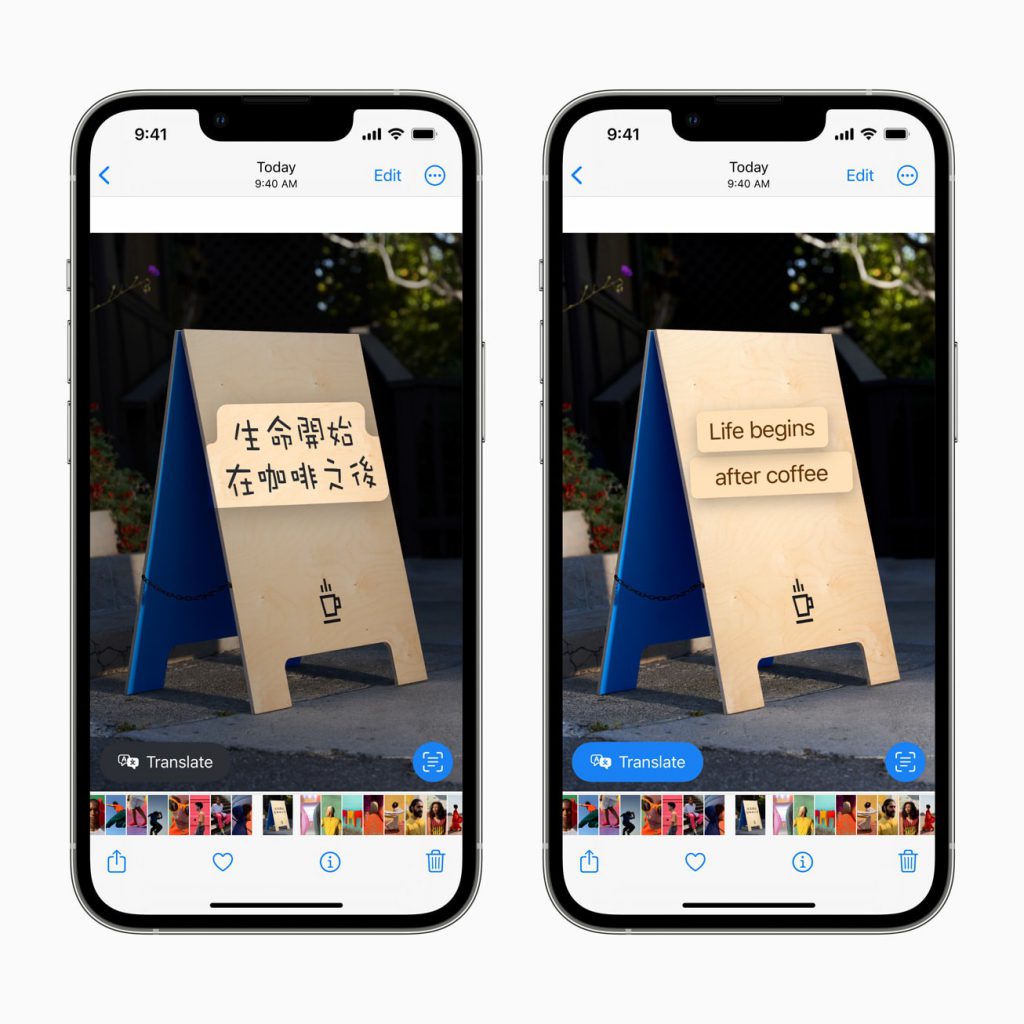
Apply expands the convenient iOS 15 feature, Live Text, to videos. This lets users select text in a video and copy/paste them anywhere within the device. Live Text can now do more with currency conversion and language translation.
Maps
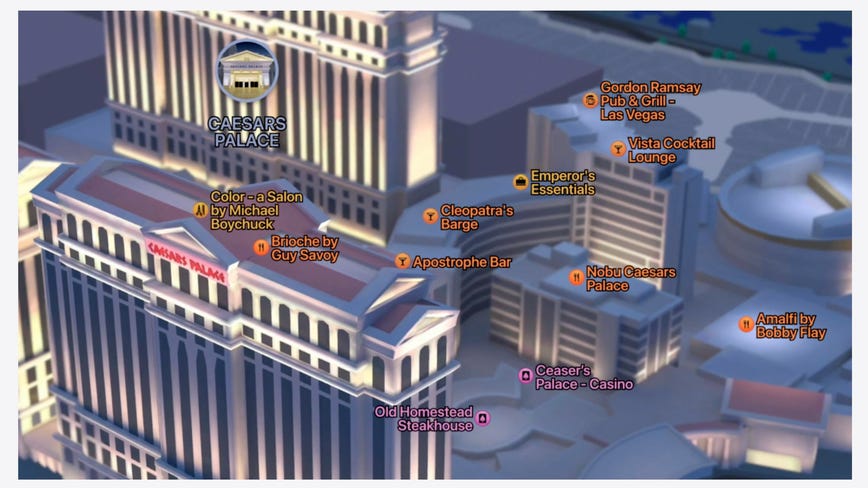
iOS 16 enhances Apple Maps to expand to several countries and cities worldwide. The new update also adds Multistop routing, allowing users to plan their travel ahead of time. Users can plan a trip on one device and send it to another. Siri is able to manage any change of plans. iOS 16 also makes it possible to view journey costs and integrates transit cards in Apple Wallet.
Family Sharing
Apple includes updates to Family Sharing that make it easier to manage accounts for kids. You can now access age-appropriate restrictions through a smoother and refined interface. These include parental control access through Quick Start and Screen Time in Messages. The new Family Checklist feature reminds parents to review their power.
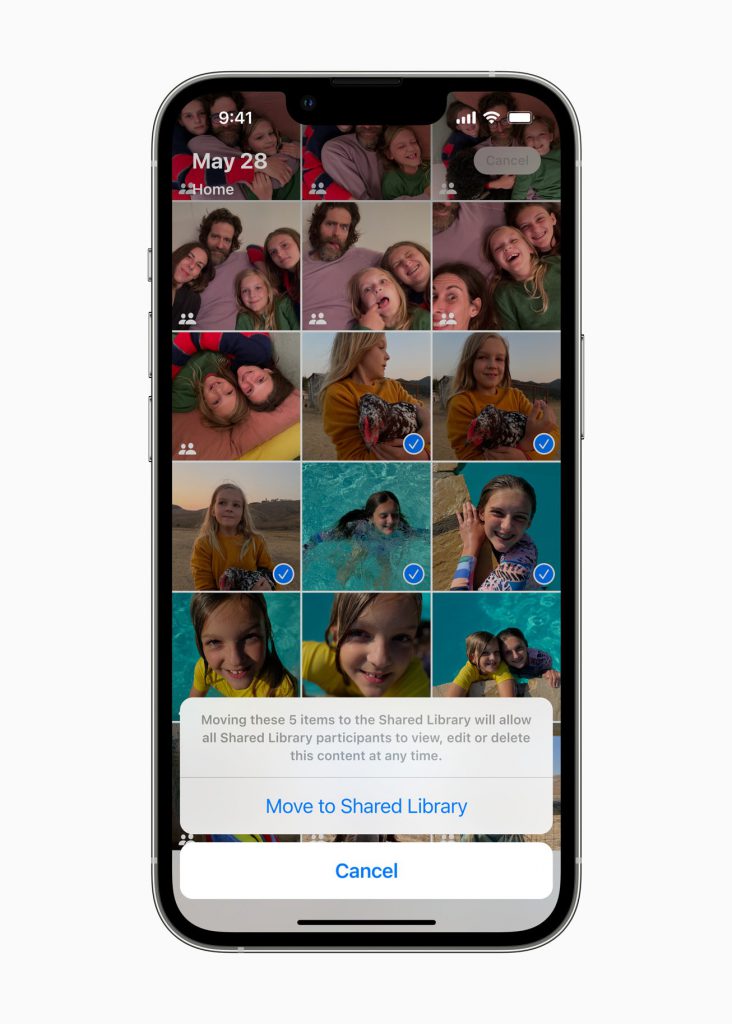
iOS 16 lets up to six family members contribute to the new iCloud Photo Library. You may choose which photos to upload directly from your camera to the cloud. Every family member has equal permissions and all images.
Safety Check
Safety Check is a new feature in Settings that allows you to review and edit any access granted to other users. It provides a way to reset privacy permissions and protect message access.
Other Features of iOS 16
Apart from other upgrades made this year, iOS 16 also improved Spatial Audio for the AirPods. The TrueDepth camera on the iPhone is now used to create a better-sounding experience. QuickNote, a feature long operated on the iPad and Mac, is finally available to iPhone users. Lastly, iPhone users can now access the Fitness app even without an Apple Watch.
READ What is Apple’s Digital Legacy and How to Set it up?
Availability of iOS 16
While iOS 16’s official release is still months away, the beta is available for developers to test today. The beta will soon be open to public testers in July. iOS 16 will only be available on the iPhone 8 and newer versions.
Featured Image Daniella Sison