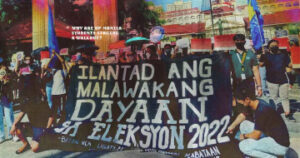Because we know how confusing and expensive technology can get.
Gaming PCs have become more popular than consoles in the past few years. This is because a gaming PC allows you to run a complete desktop operating system. That makes PCs more versatile than a PS5 or Xbox One.
You can also upgrade components whenever possible. For a console, that’s almost impossible for a console. Knowing every piece that goes into your casing helps you spend less and save more.
Here’s every computer part explained and made easy to understand. Yes, even for those who are new to this. We’ll also show you where you can buy low, mid, and high-end versions of each part. Isn’t that convenient?
Gaming PC Parts
Motherboard
The motherboard connects everything, from hardware and power supply to the graphics cards. It’s the first component you’d want to choose. If we were to find a body part equal to this, it would be the human body frame. All things are connected to the motherboard and need a decent PSU (power supply) to live.
If you’re on a budget, the Asus EX A320M Gaming Motherboard is for you. Try this one if you have a little more money. But if you have the cash to burn, go for the ASUS ROG STRIX B450-F GAMING motherboard.
CPU
The Central Processing Unit (CPU) is the engine of your computer. It sets the performance expectations for the entire build. It provides the processing power and instructions behind all your computer’s operations. Without the CPU, you wouldn’t even be able to boot your gaming PC.
On a budget? Try the AMD Ryzen 5 5600G Socket Am4 3.9GHz with Radeon Vega 7 Processor. Spring for this one if you can afford it. But if you want something more high-end, this is what you should buy. The Intel Core i7 12700K – 25M Cache, up to 5.00 GHz Processor is expensive but worth it.
GPU
A Graphics Processing Unit (GPU) speeds up graphics rendering. GPUs can simultaneously process data. This makes them useful for machine learning, video editing, and gaming applications. GPUs are especially important in gaming because they dictate pixel quality and FPS.
You can save money by buying any CPU with an integrated GPU. But if you can afford it, go for this one. Now, if you have money to spare, buy this. The Palit RTX 3060 Ti Dual 8GB GDDR6 Video Graphics Card is worth every peso.
RAM
RAM is one of the fastest ways to improve the performance of your PC. It gives your system extra space to store user data. It helps you perform simultaneous tasks like opening several tabs without lag.
This is the best RAM for someone on a budget. Those with a little more room in their budgets can go for this one. But those with deep pockets can afford this one.
HDD / SSD
Files and data are saved on your storage drive, either on a hard disk drive (HDD) or a solid-state drive (SSD). Although hard drives give you more storage for a higher value, SSDs have made them outdated. SSDs perform 6x faster on average and are 90x more energy-efficient than HDDs.
This would be your brain’s memory storage. How much you can remember saved memories, events, pictures, et cetera. Here are the links to buy the best quality HDD and SDD if you’re on a mid-tier budget.
Case, Fans, PSU (power supply)
Gaming PCs have different types of cases, fans, and power supplies. If you’re creating a high-performance computer, you’ll need a robust power supply to make it all run. You’ll also need a case with optimal airflow and fans to expel hot air that could damage the system.
Your PSU is the heart of your PC. If it stops beating, your entire computer won’t be able to function at all.
This is good if you’re on a budget. If you’re not, you can spring for this one. But if you can afford it, you may want to invest in this one.
Peripherals
Peripherals are essential to gamers. These include your mouse, keyboard, and headset. When used right, gaming peripherals help players win.
If you’re on a budget, this mechanical keyboard and gaming mouse set will work for you. Those with a little more money can try this one. If you have the means, try the Razer Cynosa Lite & Razer Abyssus Lite Chroma RGB.
Conclusion
That’s everything you need to start playing your favorite computer games. Understanding each part helps you decide how to maximize your money if you’re on a budget. Also, don’t forget to research the prices of each part.
RELATED Razer Launches New Barracuda Headsets Made Specially For Gamers
This will help you avoid buying “bundles” that could cost you more than you need to spend on a gaming PC build.
Featured Image Daniella Sison